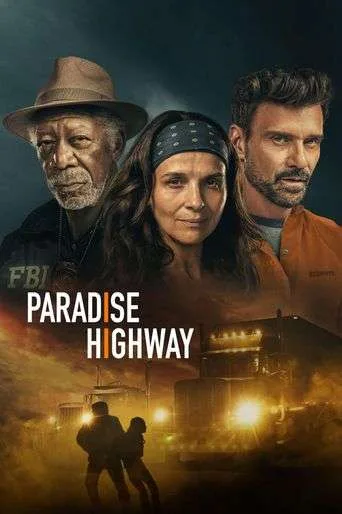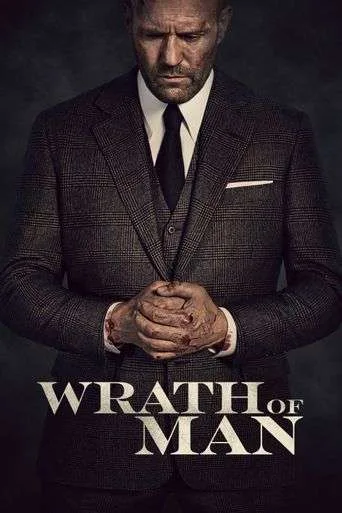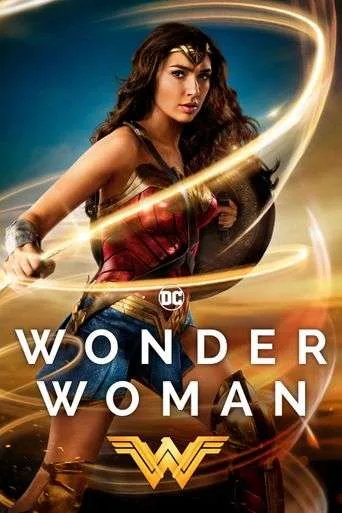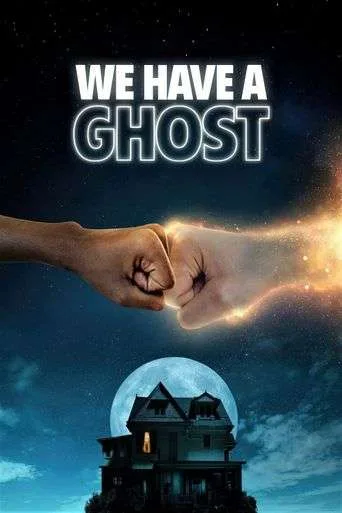SAFE STREAMING FOR LITTLE ONES
ENDLESS FUN & LEARNING
Enjoy a wide selection of safe and entertaining kids content, from educational shows to popular cartoons. Keep your children engaged with new episodes and movies available anytime on all devices !